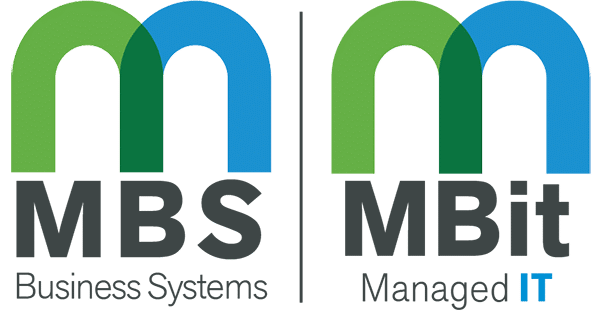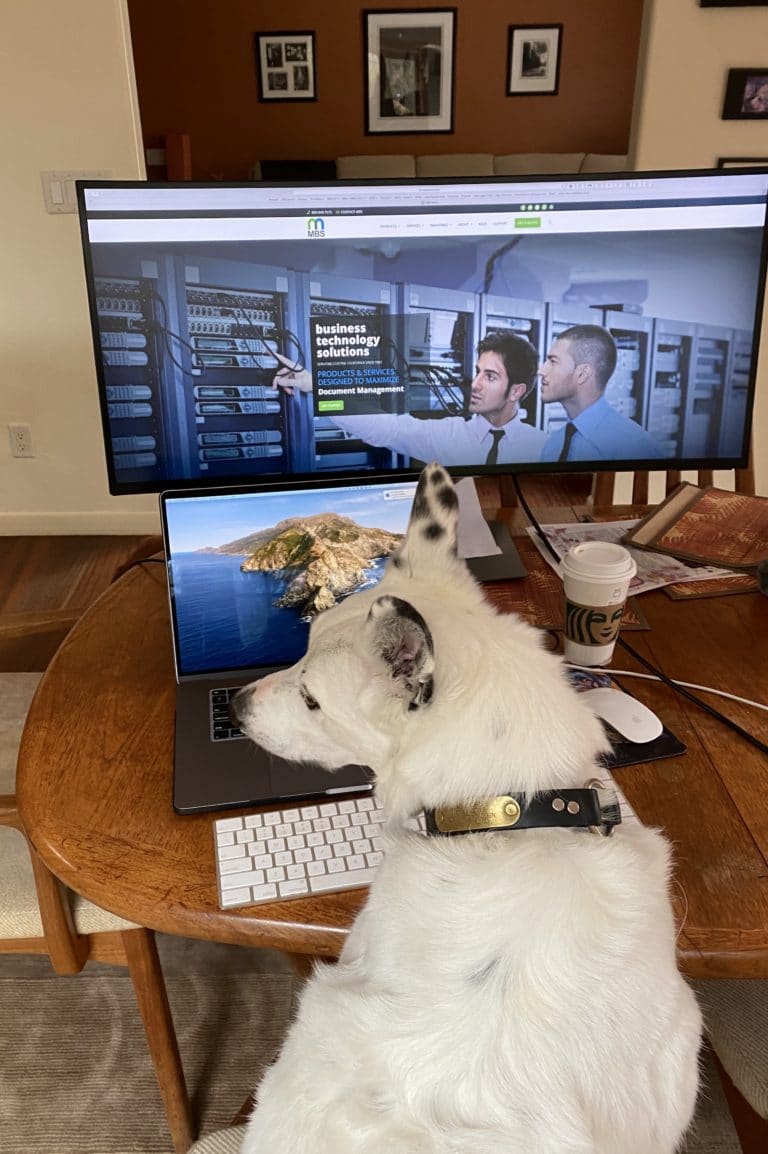Submitted by Terry Reese, Director of Sales at MBS Business Systems

As the United States grapples with the novel coronavirus (COVID-19) many employees are being asked to shelter in place or self-quarantine. In this situation, which is unprecedented in our lifetimes, many companies are asking employees to work from home in an effort to control the spread of the disease and ensure their operations are affected as minimally as possible. At MBS, we have had remote and field-based employees for years and we know a little bit about how to make “work from home” really WORK! Below we will share some of the work-from-home best practices our experience has taught us.
Work-From-Home Do’s and Don’t’s
DO:
- Continue your usual working habits
- Wake up at the usual time (minus your typical commuting time)
- Shower and dress for the day
- Take breaks and eat lunch as scheduled
- Let family members or housemates know your plan to work from home and discuss the best way to establish boundaries during working hours
- Dedicate an area of your home for “work”. Try not to use your bedroom or the dining room table as there may be too many distractions in these areas
- Wrap up your day on time; it’s easy to get “stuck at work” when you’re working from home
DON’T:
- Allow distractions
- Procrastinate
- Hesitate to ask for help
- Stop or slow communications with management and other in-house support resources
Utilize Tools for Remote Work
There are a variety of tools available to aide remote workers. We will list a few of them below and discuss how they may be helpful.
SharePoint
SharePoint is a cloud-based file storage and sharing system which allows employees to collaborate on documents and files in a central location. SharePoint allows for various permission sets meaning Management can provide access to information to the right people, at the right time, on the device of their choosing. It also means only the information a given employee should have access to will be available to that employee. The best part? SharePoint is available for free as part of your Office 365 Subscription. The IT Division at MBS (Known as MBit) can help you set up SharePoint and get your files migrated to the cloud. Click HERE to contact your IT Consultant and get started.
Voice over Internet Protocol (VoIP) Phone Systems
VoIP phones have expanded the world of work in unique and interesting ways. One popular feature is the “softphone” which is software that behaves like a phone. This gives employees the ability to make and receive phone calls from virtually any internet-connected device, even a laptop or desktop computer. MBit is proud to offer a fully hosted VoIP solution available to any business on the central coast. We are also aware that many of our customers are currently with Comcast or another provider. While their solutions are not as robust as those offered by MBit, most of them DO offer a softphone option to their business customers. Best practice while using a softphone is to utilize a headset while on calls, ensuring high-quality voice calls and minimum background noise. Even a simple headset like the one that came with your cell phone is better than nothing.
Video Conferencing
In an age of remote work, video may be the closest we can get to in-person meetings. Video allows us to read social queues, look each other in the eye and feel a little better connected than exchanging email, text messages or even good old-fashioned phone calls. There are several options available for video conferencing, but MBS prefers to do business with our customers, in our local area. Therefore, we recommend our customer Zoom Communications for all your video conferencing needs. Sign up for a free account which will allow you to meet with up to 100 invitees for up to 40 minutes at https://zoom.us. If you need longer meetings or more participants, Zoom offers affordable packages starting at $14.99. They also offer a series of short (less than 1 minute each) videos teaching you how to use the key features of their system such as sharing your screen and inviting others to join your webinar. Easy, fast installation and an intuitive user interface make Zoom a great option for those new to video conferencing. During the mandatory shelter in place order affecting many counties in our area you may be asked to meet with a member of the MBS or MBit teams via Zoom Video Conferencing.
Virtual Private Networks (VPNs)
Okay, so you don’t already have your files stored in the cloud; You’re still using server-based file storage and you need your employees to be able to access the “shared drive” from home. The answer is VPN technology. Think of a VPN as a safe, secure connection into your physical office. Companies can use their existing authentication measures to ensure no one can gain unauthorized access to their sensitive company data while still ensuring employees who need to can gain the access required to perform their work. MBit is experienced in setting up and securing VPN connections for our clients and we would be happy to help you get yours set up, too. Click HERE to get started.
Downtime
Just as you would at the office, you will have some downtime at home. The difference is that now, instead of gathering with coworkers around the water cooler (or coffee pot, in my case) you will be gathering around the dining room table with family members or roommates. These are easy distractions and it’s important to limit them as much as possible. Have a plan for activities you will work on during your downtime. Make a list of the items you have been putting off and work on it during the lag between critical business activities. Catch up on training courses, database cleanup, and maybe even clean off your computer’s desktop so that when things return to normal you are better positioned for even greater productivity.
Summary
While this new world of work may be intimidating there are plenty of studies that point to remote workers being even more productive than those in a physical office. Take this opportunity to identify efficiencies, streamline processes and improve communication between your team members. As always, MBS and MBit are here to help solve the unique challenges your business faces. We are committed to the success of our communities and know that starts with the success of the small businesses in those communities. Stay safe and be well.